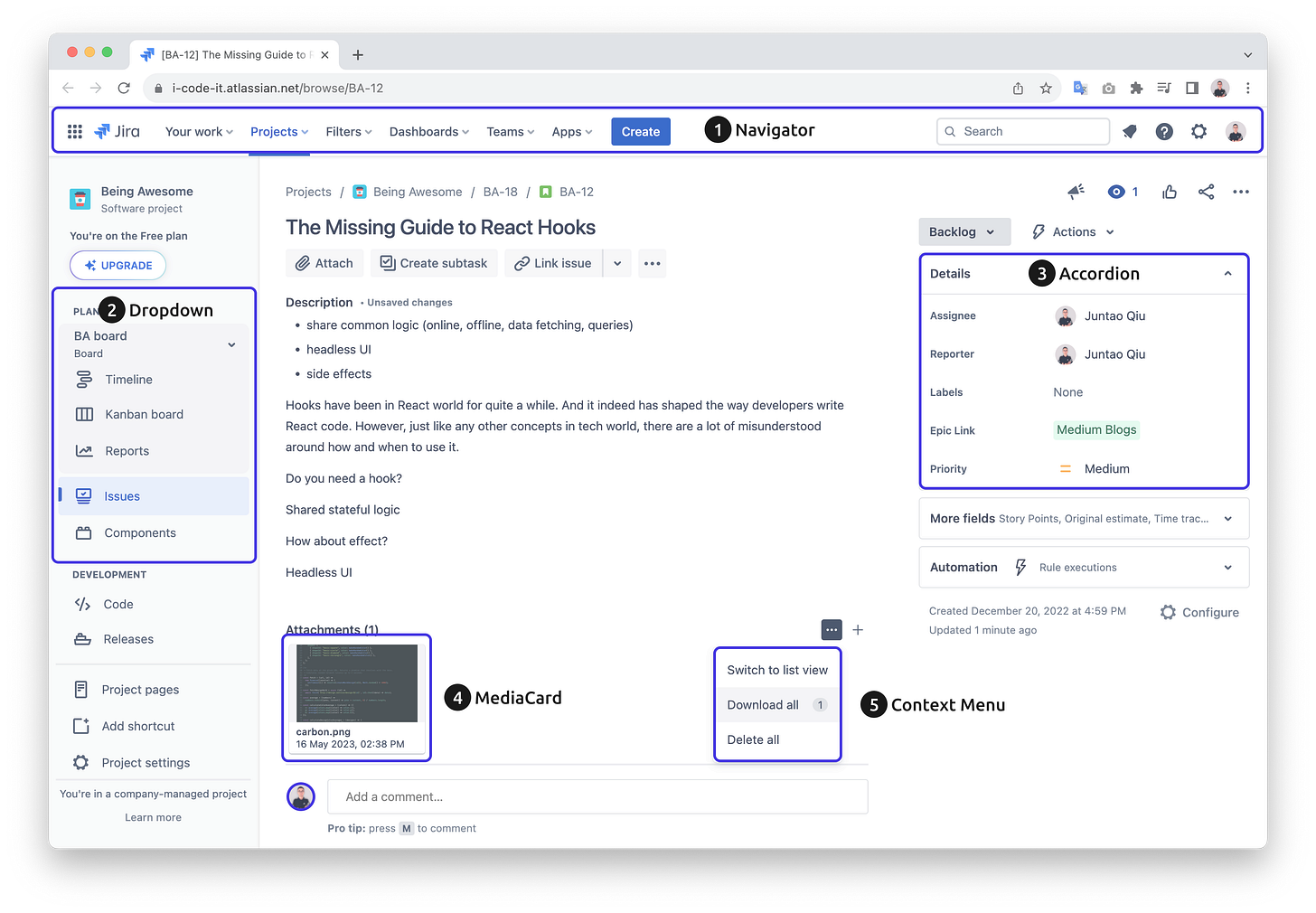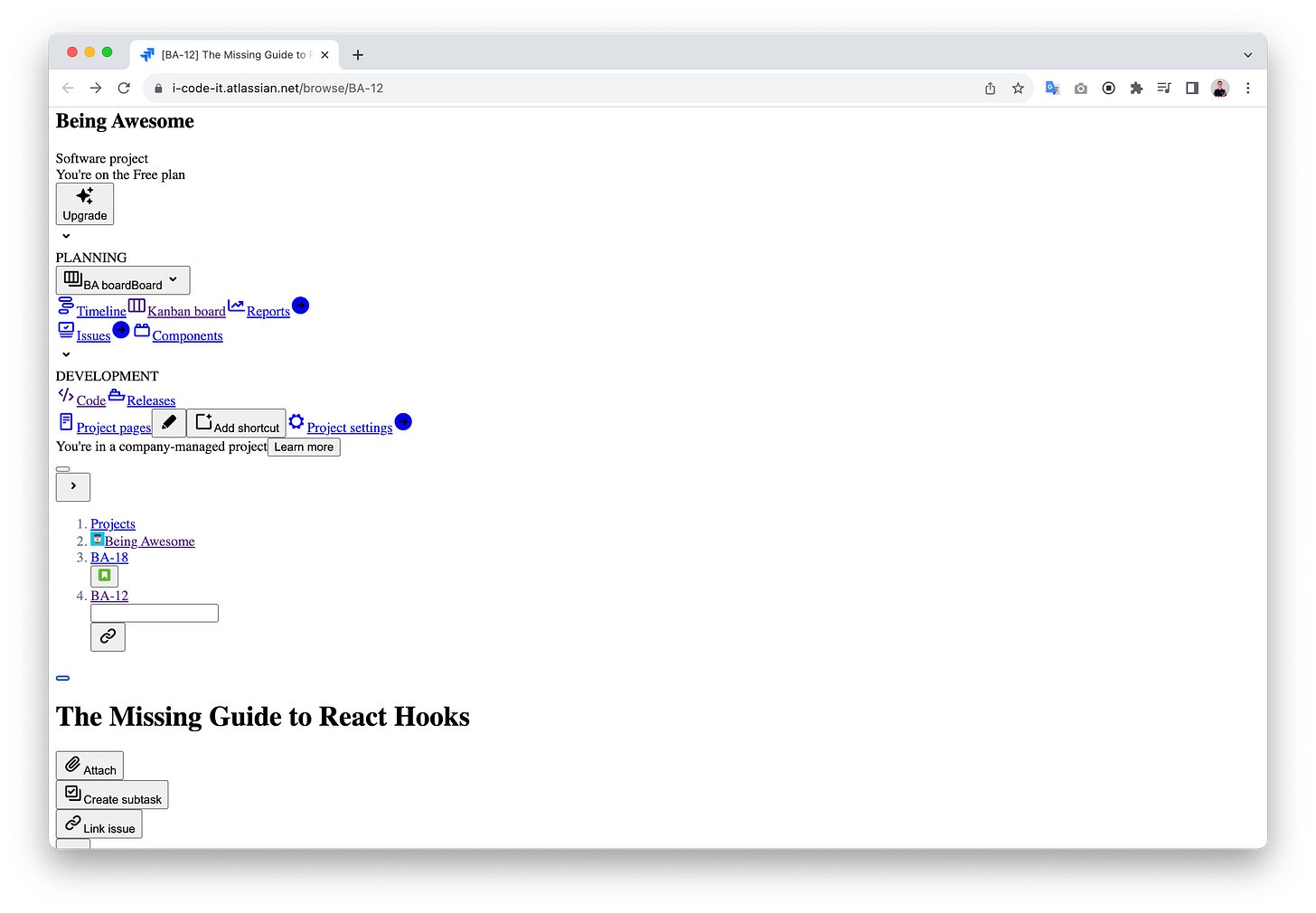Why Web UI Development Is So Hard?
There are indeed many reasons that cause UI development on the Web to be particularly difficult than on desktops in general, but the most critical one, I believe, is due to language mismatching.
Unless you're building a straightforward, document-like webpage—such as a basic article without advanced UI elements like search boxes or modals—the built-in languages offered by web browsers are generally insufficient. Most web applications are much more complex than a simple document.
The disparity between the language of the web and the UI experiences people encounter daily is substantial. Whether it's a ticket booking platform, a project management tool, or an image gallery, modern web UIs are intricate, and native web languages don't readily support them.
You can go the extra mile to "simulate" UI components like accordions, toggle switches, or interactive cards, but fundamentally, you're still working with what amounts to a document, not a genuine UI component.
In an ideal world, building a user interface would resemble working with a visual UI designer. Tools like C++ Builder or Delphi, or more modern alternatives like Figma, let you drag-and-drop components onto a canvas that then renders seamlessly on any screen.

This isn't the case with web development. For instance, to create a custom search input, you'll need to wrap it in additional elements, fine-tune colors, adjust padding and fonts, and perhaps add an icon for user guidance. Creating an auto-suggestion list that appears right under the search box, matching its width exactly, is often far more labor-intensive than one might initially think.
Above is a Jira ticket - an issue view, and as you can tell it’s a relatively complicated user interface. For such a UI you might expect there is Navigator component, Dropdown list, Accordion and so on. But there isn’t, or should I say not directly.
Developers have worked hard to simulate these with HTML, CSS and JavaScript. If I disable the CSS for the site temporarily, I will get something like this:
Thanks to Jira engineers’ hard work, the application, even though doesn’t look right, still functions - you can click buttons and links to navigate around and even upload an image as an attachment for the ticket.
Utilizing a design system library can alleviate some of these challenges, offering developers a head start rather than building from scratch. However, design systems come with their own set of drawbacks and require thorough evaluation before integration into your project.
Unfortunately, the language mismatch is only a tiny portion of the problem, and frankly, the situation has changed slightly since we have declarative UI libraries like React and Vue.
However, there are other challenges in the front-end realm. The data (state) management is definitely on the list. I have a full article in my medium blog for all the other reasons.