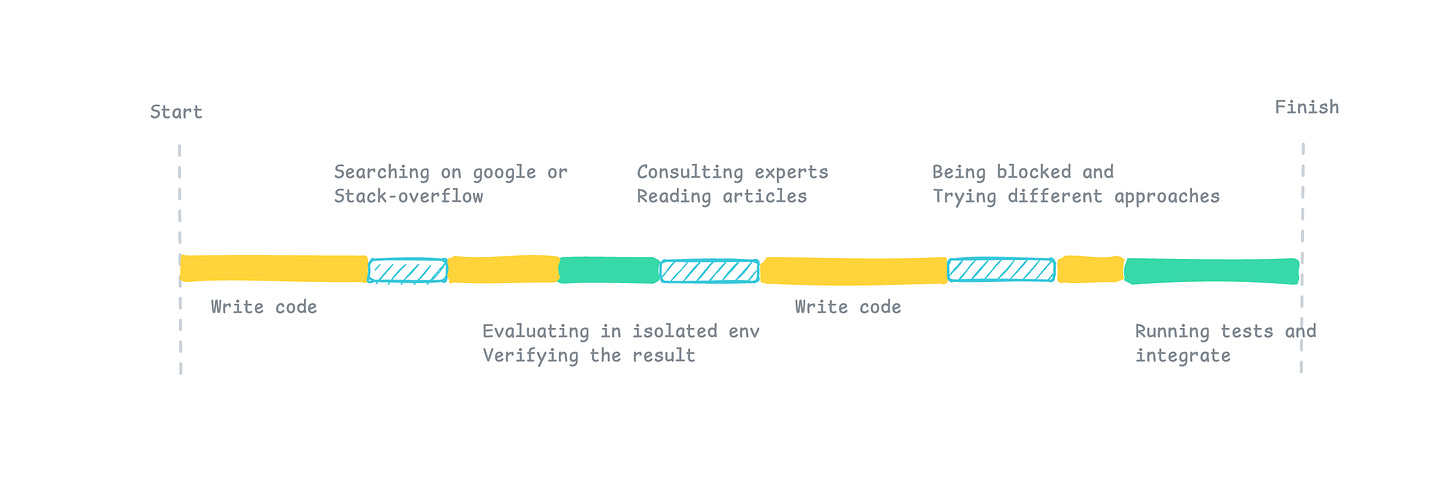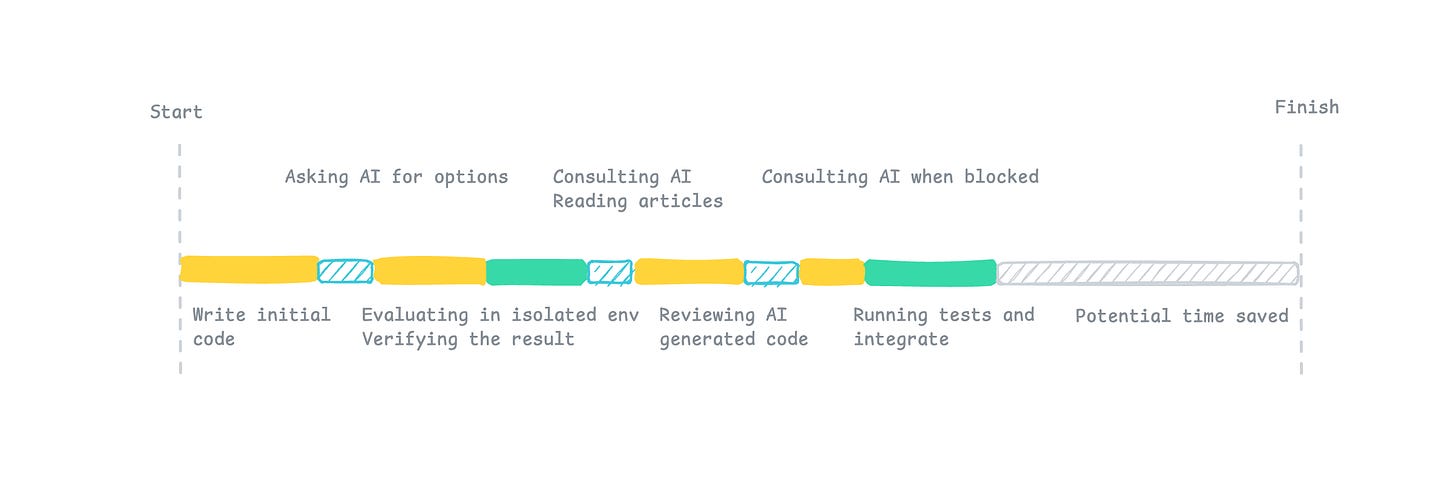What AI Can (and Can’t) Do for Developers
AI makes coding faster by removing trivial blockers — but understanding, judgment, and experience are still yours to earn.
Coding with AI has already become part of my daily workflow. I use it to write tests, fix accessibility issues, clean up feature toggles, and refactor code before making changes.
It feels productive — not in a magical way, but in the same way it felt when I first switched from Vim to a fully featured IDE. Auto-complete. Auto-import. Quick fixes for ESLint errors. AI brings that same kind of convenience to more parts of the stack.
But here’s the thing: the biggest bottleneck in software development was never just about typing speed or syntax errors. It’s the friction — all the little moments where you’re blocked, unsure, or just waiting.

All the Things That Slow Us Down
Take a typical day of coding. How much time do you actually spend writing new logic? Probably less than you think.
The rest of the time? It goes into things like:
Looking up how to slice an array into chunks in JavaScript (wait — is the index zero-based? What does
-1mean again?)Searching for a decent email regex in Java
Debugging a UI bug you’ve never seen before
Trying to fix a security header or apply an accessibility attribute you’ve never used
You search Google or Stack Overflow. You open a few tabs. One article is outdated. Another uses a different tech stack. Some questions don’t have good answers at all — especially if you’re stuck maintaining something niche, like a legacy GIS system.
Even when you find something useful, it rarely fits your exact setup. Maybe your project uses TanStack Query and the example uses SWR. Or your team standard is Apollo but the tutorial uses Relay.
These moments pile up. And they’re not huge blockers — they’re small, annoying speed bumps. But they add up.
Then it comes to the AI. You don’t need to click through three search results anymore. You don’t have to wait for a backend expert to unblock you in two hours. AI gives you a rough draft, a starting point, or a suggestion — instantly.
Those moments where you used to pause, switch context, or hesitate — they’re gone. Or at least smoothed over.
That’s why people say AI makes them 50%, even 80% more productive. It removes the trivial friction.
But.
The Bottleneck That Remains
There’s one thing AI doesn’t remove: the time it takes you to understand what’s going on.
AI might suggest two performance improvements — Option A and Option B. You’ve heard of both. You understand neither. Now you need to:
Read documentation
Watch a video
Ask an expert
Actually understand the trade-offs
And that part — the thinking, the reasoning, the learning — hasn’t changed.
If it used to take you a week to really grasp a concept, it still does today. If it took two years to become a competent developer before, it still takes roughly that now. AI might shorten the path a little, but it doesn’t let you skip the understanding.
We’re still human. No Matrix-style “download skill into your brain” shortcut.
And honestly? That’s a good thing.
Final Thought
AI removes the mechanical effort — the typing, the syntax, the boring parts.
But the real load in software development has always been cognitive: understanding the system, weighing trade-offs, thinking clearly under pressure.
That part hasn’t changed. And it’s still where we earn our experience.