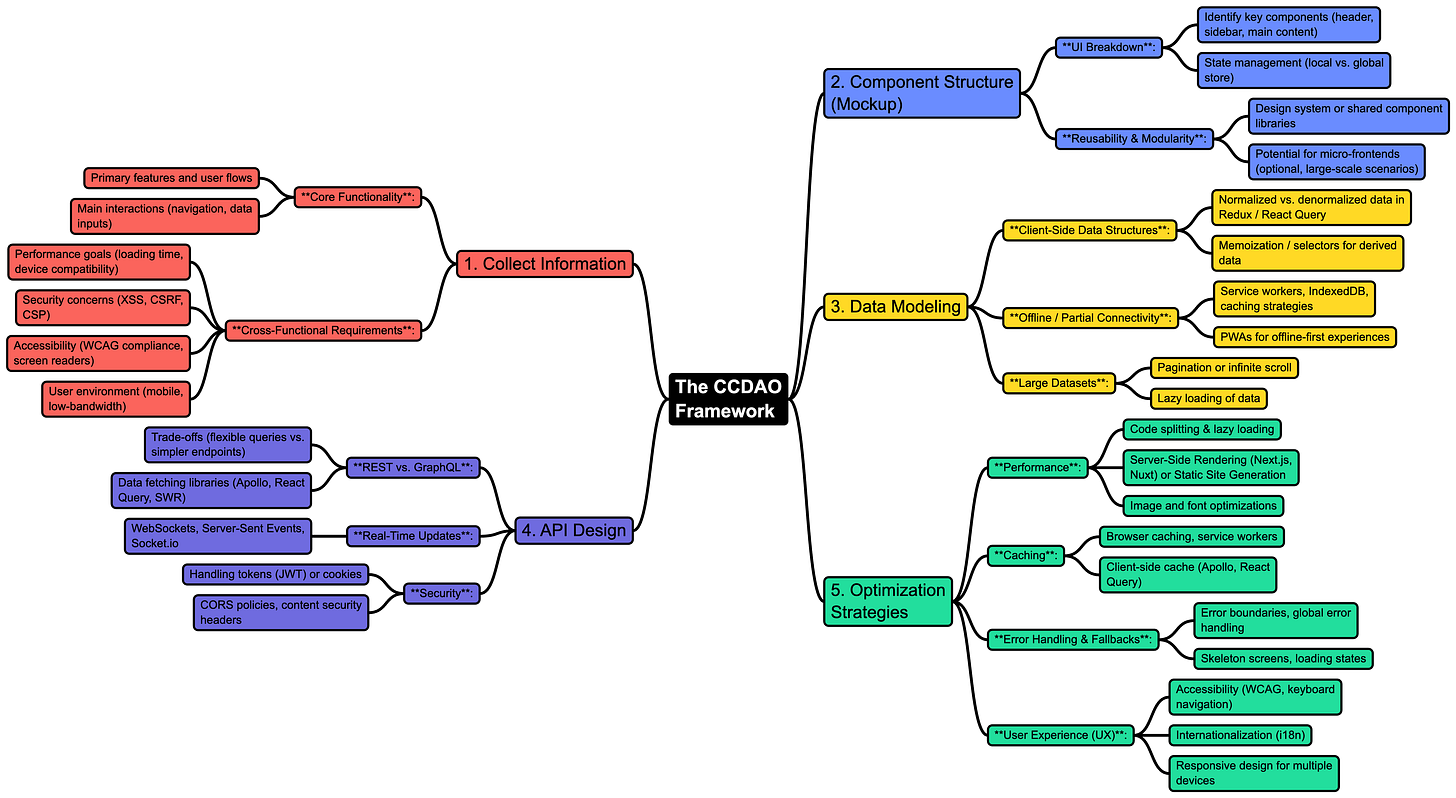Deeper Dive into the CCDAO Framework
A Closer Look at the CCDAO Framework: Asking the Right Questions for Frontend System Design.
In our last discussion, we introduced CCDAO—a simple, five-step framework (Collect, Component Structure, Data Modeling, API Design, Optimization) that helps you stay organized during a frontend system design interview. This follow-up article takes a closer look at the nuances behind each part of the process, so you can handle real-world complexities with confidence.
We’ll explore crucial topics like asking the right questions, identifying functional and cross-functional requirements, evaluating trade-offs, scaling your solutions, and integrating data fetching strategies.
1. Ask Questions Before You Proceed (and Approach Unfamiliar Problems)
No matter how seasoned you are, never skip the step of asking clarifying questions early in the interview. This aligns with the Collect step in CCDAO. Aim to uncover:
Core Functionality: What exactly should the system do? You need to figure out a particular Steel Thread (https://www.rubick.com/steel-threads/)—a minimal feature set both you and the interviewer can focus on.
Cross-Functional Needs: How important are performance, security, or accessibility? (You’ll address these in detail later, but it’s good to show early awareness.)
Expected Usage: What’s the approximate user count or usage pattern? Does it require real-time updates?
Constraints: Budget, timeline, device compatibility, or specific technology stacks.
Being upfront about what you do (and don’t) know builds trust. On the other hand, bluffing or glossing over uncertainties can quickly undermine your credibility.
Handling Unfamiliar Problems
Sometimes, you’ll face problems so unique that you don’t know where to start. In these cases, a framework like CCDAO helps you break down functional vs. cross-functional requirements and form the right questions:
Functional Requirements: Identify the core features and user flows, even if the domain is new (GIS, LLM tools, etc.).
Cross-Functional Requirements: Pin down performance, security, data-fetching patterns, and accessibility constraints to see how they shape your design.
Remember, so-called “non-functional” requirements can be just as critical as functional ones in real-world systems. Recognizing these complexities early on shows the interviewer you can adapt to any domain.
2. Identifying Functional Requirements
Once you’ve clarified the basics, define the functional aspects of your system (also part of the Collect phase):
Main Features: What core actions do users perform? (e.g., reading weather data, interacting with a feed)
Supporting Features: Which secondary actions enhance the user experience? (mark as favorite, save preferences)
Content Types: Will users deal with text, images, videos, or a mix?
Interaction Model: Is it read-only (e.g., weather dashboard) or heavily interactive (e.g., Trello board)?
Real-Time Updates: Do you need websockets, server-sent events, or polling for live data?
Data Fetching Flow: How will the frontend retrieve data? Consider whether you’ll need incremental or on-demand fetching.
These details guide how you’ll structure UI components, choose data flow, and manage state.
3. Cross-Functional Requirements
The other half of Collect involves Cross-Functional concerns, which often separate average solutions from robust architectures:
Internationalization & Accessibility: Multiple languages, right-to-left text, screen readers
Performance Goals: Page load time, Web Vitals (LCP, FID, CLS)
Security Considerations: XSS, CSRF, secure token handling, content security policies
Device Diversity & Responsiveness: Designing for mobile, tablet, desktop
User Model: Single-user vs. multi-user concurrency
Data Volume: Small enough for simple caching or large enough to require pagination/virtualization
Even if you can’t solve every cross-functional need in detail during an interview, demonstrating that you know they exist can set you apart.

4. Trade-offs, Edge Cases, and Scalability
When transitioning from basic requirements to a concrete design, you’ll often need to balance conflicting needs and handle potential pitfalls. Below are a few considerations that frequently overlap, including data fetching for large or complex datasets.
Evaluating Trade-offs
Many architectural decisions come with trade-offs:
Offset vs. Cursor-Based Pagination. Offset is simpler but may slow down at scale, whereas cursor-based pagination performs better for large data sets but is more complex. (See also Pagination)
Infinite Scrolling vs. Virtualization. Infinite scroll offers seamless browsing but can be heavy on resources, while virtualization keeps things efficient but adds development overhead. (See also Infinite Scrolling)
Normalizing vs. Denormalizing State. Normalization reduces duplication but increases complexity; denormalization is easier to start with but can lead to inefficiencies.
Data Fetching Strategy. Decide whether you’ll fetch all data at once (bulk) or do it incrementally (lazy or paginated). Each approach affects performance and user experience.
Your goal is to articulate why one choice suits the specific context better, not to propose a one-size-fits-all solution.
Considering Edge Cases
A robust design accounts for more than just the happy path:
Error States: Decide how the UI should respond when data fails to load.
Concurrency: Figure out what happens if two users modify the same resource at once.
Validation: Plan for incorrect or incomplete inputs.
Network Instability: Provide fallback views or offline modes for poor connections.
Planning for Scalability
Scalability belongs to the Optimization part of CCDAO and often ties directly to data fetching:
Handling More Users: If your user base grows, you may need more advanced fetching patterns (cursor-based pagination) and robust caching.
Multi-Device Sync: Keeping data consistent across desktop, mobile, and tablet usage.
Session Management & Real-Time Data: Secure, scalable authentication plus possible websockets or SSE for live features.
Addressing these early helps prevent costly rewrites and ensures your application remains stable under changing demands.
5. Detailed Considerations for Each Step
Below are common frontend concerns that fit neatly within CCDAO:
Performance: Techniques like lazy loading, code splitting, SSR, and client-side caching (React Query, SWR) reduce load times and frequency of network requests.
Data Fetching & Pagination: Evaluate how you’ll handle fetching large data sets (offset-based, cursor-based) and whether infinite scroll or page-by-page loading is more appropriate for your UI.
Error Handling: Error boundaries (React) or global handlers can maintain a stable UI when things go wrong, with loading indicators or skeleton screens providing continuity.
Accessibility & Internationalization: ARIA attributes, screen-reader support, and multiple language formats should be integrated from the start.
Security: Token handling (JWT), OAuth2, or session management protect data and user sessions; watch for XSS or CSRF vulnerabilities.
Testing & Code Quality: Unit, integration, and end-to-end testing (Cypress, Playwright) ensure long-term maintainability. Keep architecture clean to simplify refactoring.
User Experience: Features like optimistic UI updates and clear feedback (success or error messages) can boost perceived performance.
Closing Thoughts
System design interviews aren’t about memorizing a single “correct” answer; they’re about showcasing your thought process and reasoning around trade-offs. By asking smart questions, defining requirements thoroughly, and detailing how your system handles edge cases, data fetching, and scale, you’ll stand out as someone who can plan, adapt, and communicate effectively.
Use these insights as a roadmap for tackling any frontend design challenge, whether routine or novel. The more you apply CCDAO, the more naturally you’ll handle complexity with confidence.
References & Further Reading:
Got any lingering questions about applying CCDAO to your real-life projects? Feel free to reach out or drop a comment. I’d love to hear how you’re navigating your own frontend system design experiences!